For the past four years, I have been working in a fairly agile environment, with intentions of bringing in the DevOps culture of automation for repetitive tasks to reduce the human level of interaction and potential for error.
Naturally this is in an Information Technology environment, but I have also been chatting to a number of people who are not in IT, or even technology driven industries. In each case, they were telling me of the workload that they have, which meant them working late or at weekends. Unreasonable demands were also being placed on them by their superiors, who would ask them to do additional tasks, but not understand that this would affect the day-to-day work they were doing.
Having been in the same situation myself, I thought I could introduce them to Kanban as a simple method to control their work, and to be in control of their work rather than the other way round. Theory of course is fine, and whether it will work in practice is another thing entirely, but the concept is simple.
Kanban is a Japanese blended word meaning “Visual Cards”, and the premise is that you write all your jobs on cards (or stick-it notes, or use an application like Jira or Trello) and then move them across a swimlane (vertical columns) from “To Do” to “Doing” to “Done”. This allows you to manage your work load in a visual way. You can see how many tasks you have to carry out for a given period of time, order them in terms of importance, gain a rough idea of how much effort each one will take, and how much you can reasonably complete in that timeframe. With a rule that you should never have more than three tasks in your “Doing” column, so that you do not keep jumping between tasks, this maintains your efficiency and prevents you from feeling overloaded.
Another benefit of working with Kanban is that you can present your workload in a very obvious way: a noticeboard next to your desk with all your tasks in columns can also help your manager to understand how much planned (day-to-day tasks) and unplanned (tasks they have asked you to do on top) work you have. By engaging them in your workload, and asking them to prioritise work they have given you, they can immediately see as you add the task to the board what impact it will have.
So what should you do?
- Identify all of your day to day high level tasks.
- Break these down into individual work items.
- Order these in a column, in order of priority – what must get done this week?
- Identify any unplanned work – meetings that you typically get invited to, last minute requests, and add them as potential tasks at the bottom of the list.
- Then look at each task and size them – it could be using numbers in a Fibonacci sequence (0,1,2,3,5,8,13 etc), or T-Shirt sizes (small, medium, large, extra-large). Size them based on how complicated and fiddly they are.
- Work out how many small items you can do in one day. Then take a maximum of three work items from the top of your list and start to work on them. If that goes over your maximum limit for the day, swap something out so you can complete all those items in the day (for example, you might be able to do the equivalent of 8 small items – so taking 4 small and 4 large is too much).
- If your boss gives you a different priority or adds unplanned work into your day, swap them out for one of your existing tasks. Make your board of tasks visible to your boss so they can see what effect their request has on your workload!
- Never let your Work in Progress (Doing column) get larger than three items, or for the effort to be more than you can complete in a day.
- If a work item is too big to complete in a day, break it down into smaller tasks.
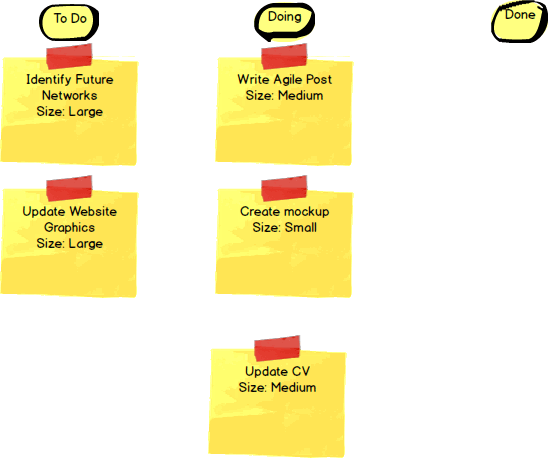
This can also be applied to your non-work life as well – who hasn’t had a huge list of tasks (wash up, vacuum, iron, cook dinner etc) and been unable to decide where to start? Breaking it down this way makes it more manageable, identifies which items are your priorities and what can be left for another day. If you’re feeling stressed over the day to day, give it a go.



0 Comments